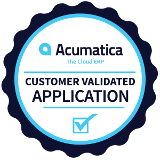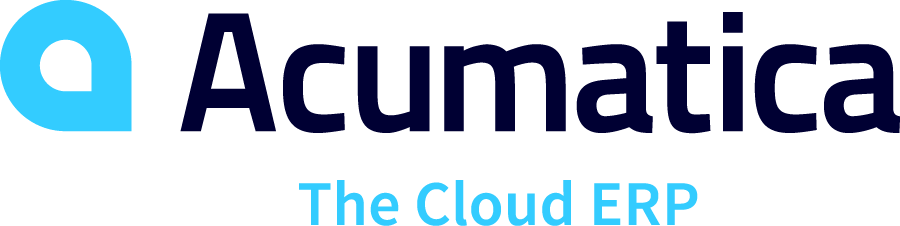Looking for ways to create quick transactions in Acumatica?
Wondering how can you upload and export data to Acumatica?
Well, what if we tell you that you can easily upload data from Excel with Acumatica?
Yes, it’s possible!
Acumatica is a leading cloud-based ERP solution that is configured to streamline and simplify business processes with its rich, easy, and flexible features. We, the Tayana Solutions are a Gold certified partner of Acumatica and can help maximize your business profitability with quick, and easy Acumatica implementation in a cost-effective manner. Our team of ERP experts comes backed with extensive experience in helping SMEs simplify their operational cycle for enhanced efficiency.
So how do you enable quick transactions in Acumatica?
This blog post will tell you how!
Where you see the button squared in red, is from where you can upload data from the excel sheet. You can also apply settings like description and transaction date in creating the transactions.
You can browse for the file by clicking on Load records from the file. The file could be of any extension be in .xls or .csv.
You can confirm the common settings once you hit upload and this will allow you to map the fields. You will find the columns on the left which are from your file and those on the right will be where the file is uploading.
Once you click on OK, the data will start to upload to the file. You have the freedom to make changes in the transaction and data as per your requirements.
You can similarly export the data out to excel by clicking on the red squared box below.
This feature of Acumatica makes data easily accessible and available to the entire organization.
If you are on the lookout for an Acumatica implementation partner, you can reach out to the ERP experts at Tayana Solutions for quick, easy, and cost-effective implementation that will guarantee high returns on investment.

Vijay comes with a vast experience in ERP and enterprise solutions space with about 20 years of experience in various packaged application like Acumatica, SAP, Orion, Salesforce.com, SugarCRM and, SalesLogix.