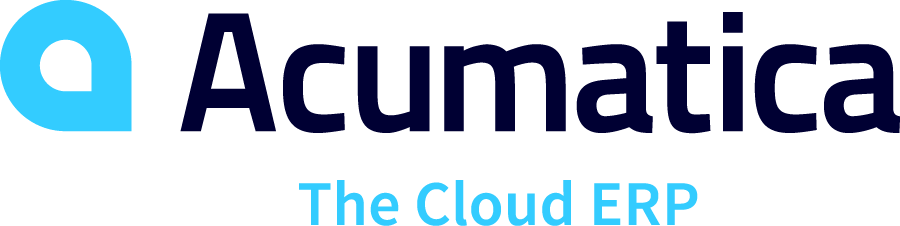Sometimes it happens that the quantity in hand does not match with what is available in the warehouse. This not only causes frustration but can also disrupt the inventory management system with understocking or overstocking. The purchasing, sales, or transferring warehouse in such cases will get disturbed. It can also create issues at the time of troubleshooting.
How can you resolve it then?
Acumatica, a leading cloud-based ERP solution for SMEs can help you in such infuriating situations. It will help you validate that you have the correct quantity of the correct inventory
Wondering how?
This blog post is going to help you understand how to validate inventory in Acumatica and free yourself from the worry of imbalanced inventory management.
Under inventory-processes in Acumatica, you can find a utility named Validate Inventory that can be used to resolve this issue of mismatching quantity levels.
How we will go about this?
First, we will begin with selecting the warehouse we want to run our utility on. Moving ahead you have to determine whether you are planning to rebuild the item and/or re-plan backorders.
Wondering when to select rebuild the item or re-plan the back orders?
- Select rebuild item history when you have to build the history of items selected for processing. The processing here is based on the available open and released documents.
- Select replan the backorders if upon during validation you have detected the available quantity of the goods and you want the system to update the plan for backorders.
You can also choose to filter the inventory ID and go ahead with processing only those items that you are having trouble with.
If you choose to process all, kt might take several hours. For this, you can either do it manually or schedule to run the process weekly.
Using Acumatica to perform this action will help ensure that your purchase, sales, and warehouse management are rectified. It is important to note that regular validation of the quantity is important as it will ensure the correct quantity in the inventory and simplify the process for enhanced efficiency and maximum profitability.
Acumatica is a leading cloud-based ERP solution for small and mid-size businesses. We, at Tayana Solutions, are a gold-certified partner of Acumatica and with our implementation by our proficient ERP experts, we can help streamline and simplify your business, for increased efficiency and better return on investment.
Wondering how we work?
Request a Demo with our ERP experts, today!